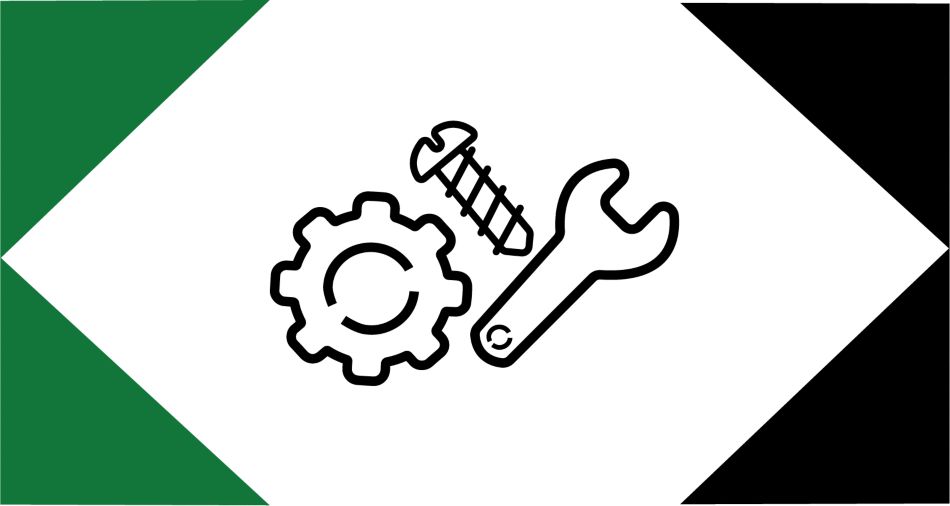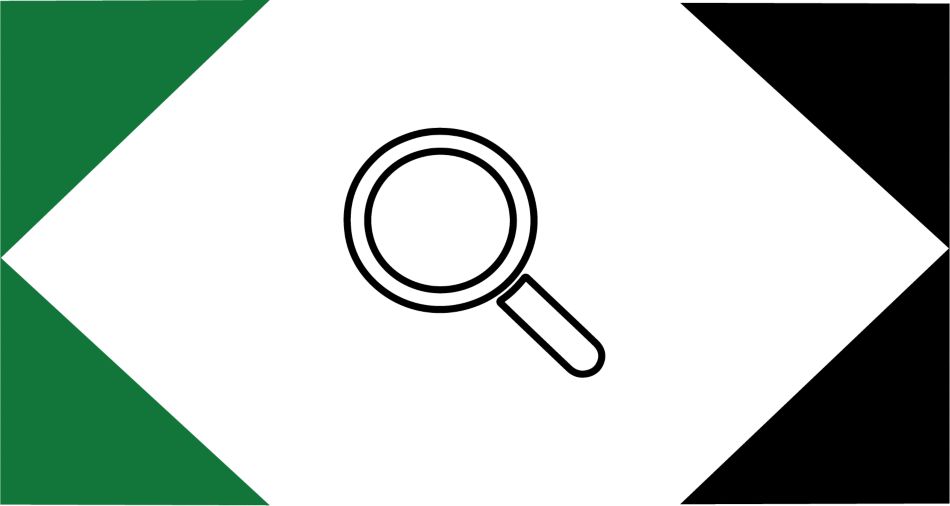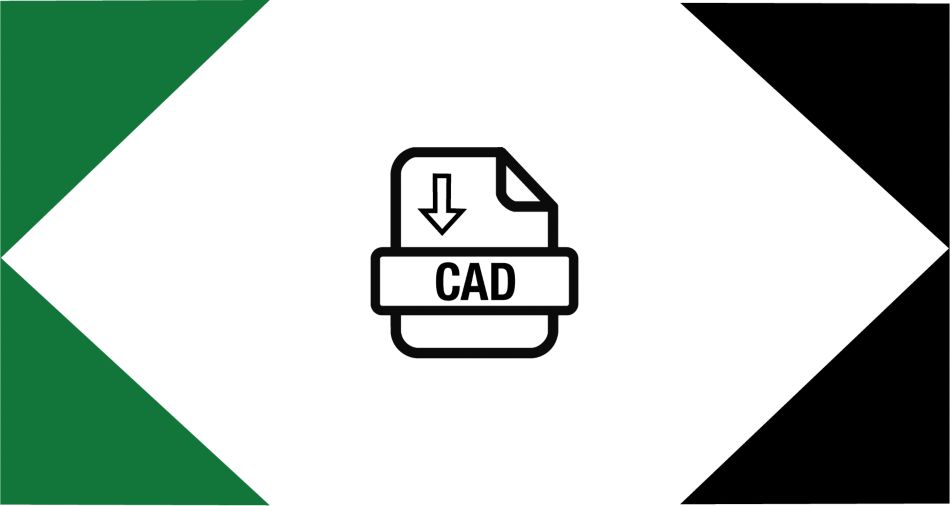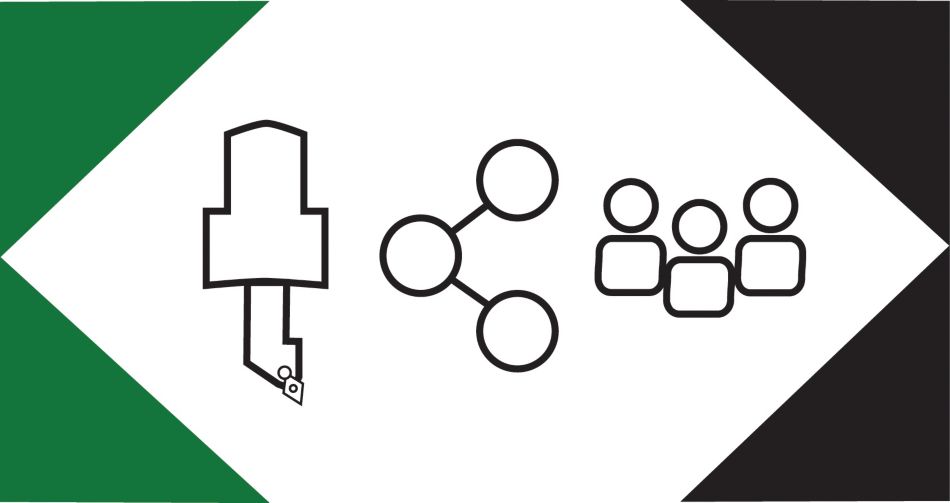U.S customers, a 5% tariff surcharge will be added to your order for metal cutting products.
How to Use the Solution Finder
Find the perfect WIDIA tools for the project at hand. Access our recommended solutions by providing information about your project’s requirements.
Step-By-Step Instructions
- Select Solution Finder under the Collaboration Space menu.
- Follow along with the prompts to provide information about a workpiece feature.
- The Solution Finder will provide a list of recommended solutions tailored to the requirements.
- Select the result you would like to use, then click Add to Project.