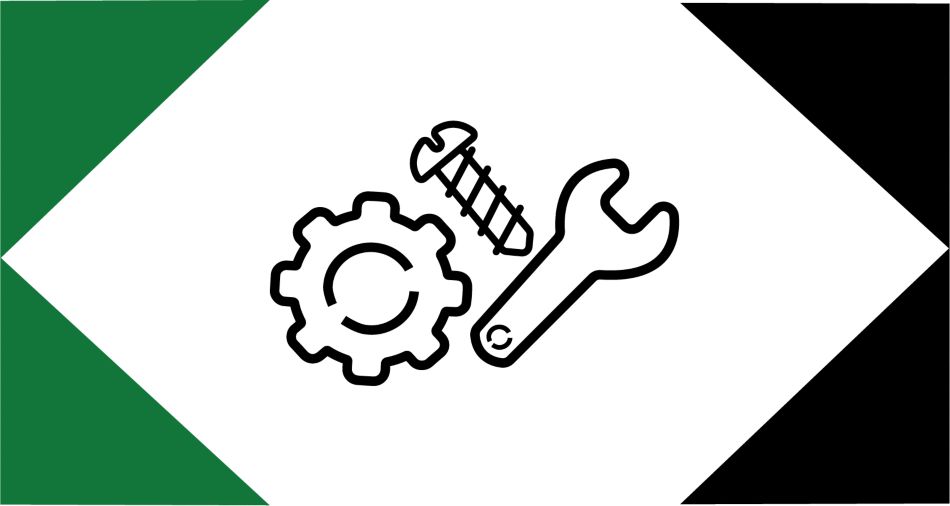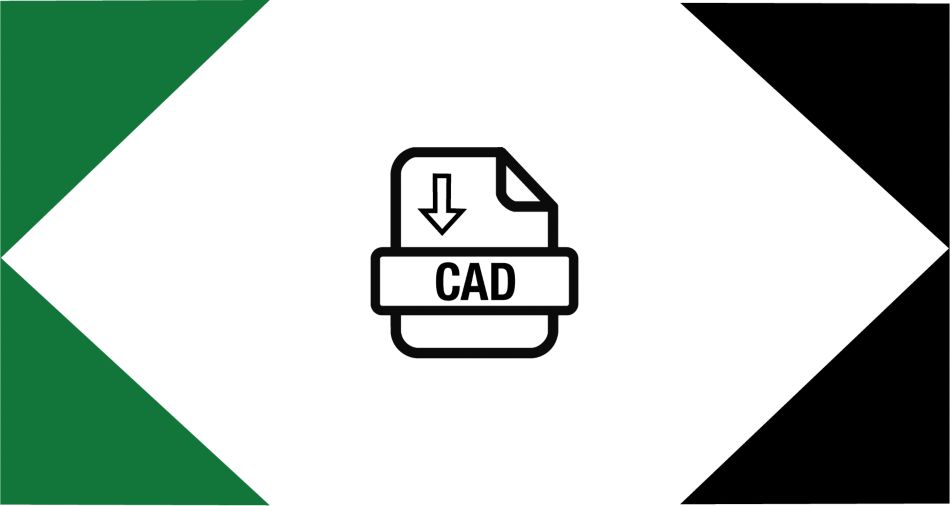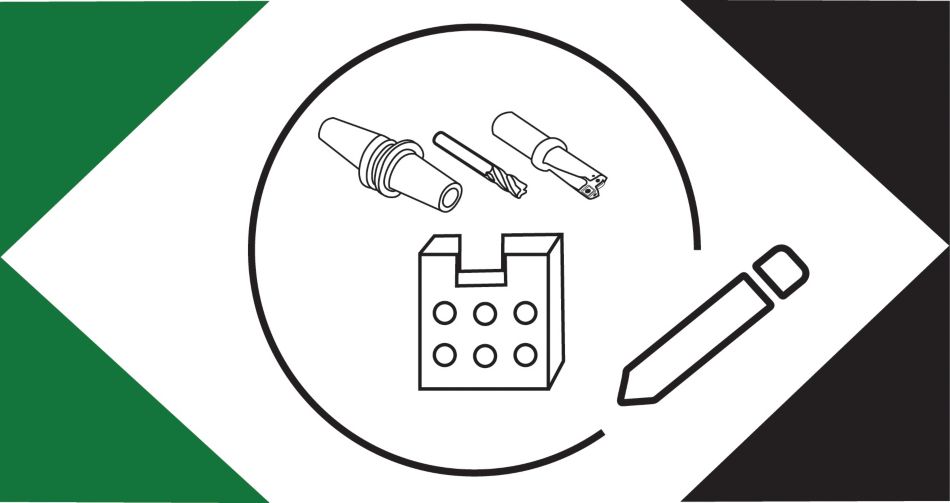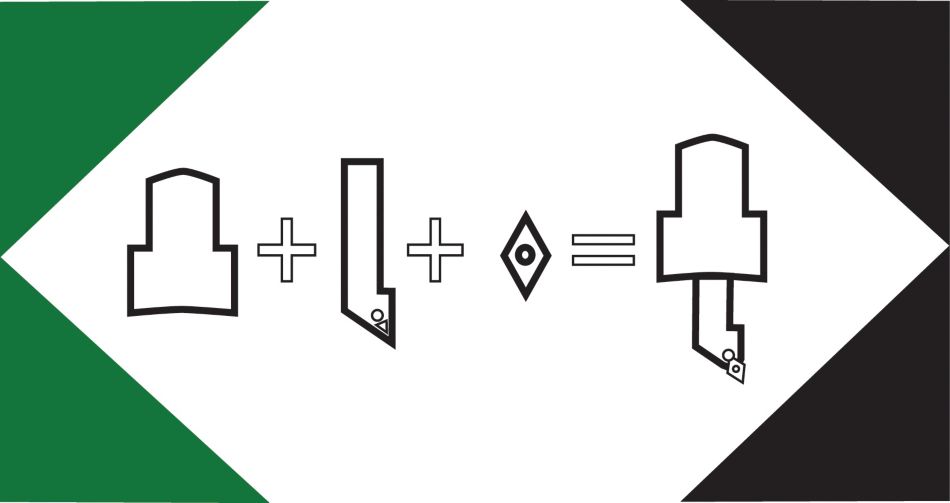U.S customers, a 5% tariff surcharge will be added to your order for metal cutting products.
How to Change Catalog and Decimal Notation
Easily customize your catalog and decimal settings by adjusting preferences for ISO/ANSI standards and decimal notation.
Step-By-Step Instructions
- Sign in to your WIDIA account.
- Select My Profile from the drop-down under the My Account menu.
- Scroll down to Preferences.
- Toggle between ISO/ANSI standards for your desired catalog settings.
- Toggle between commas or periods for your desired decimal notation settings.
- Click Update Profile to save your selections.