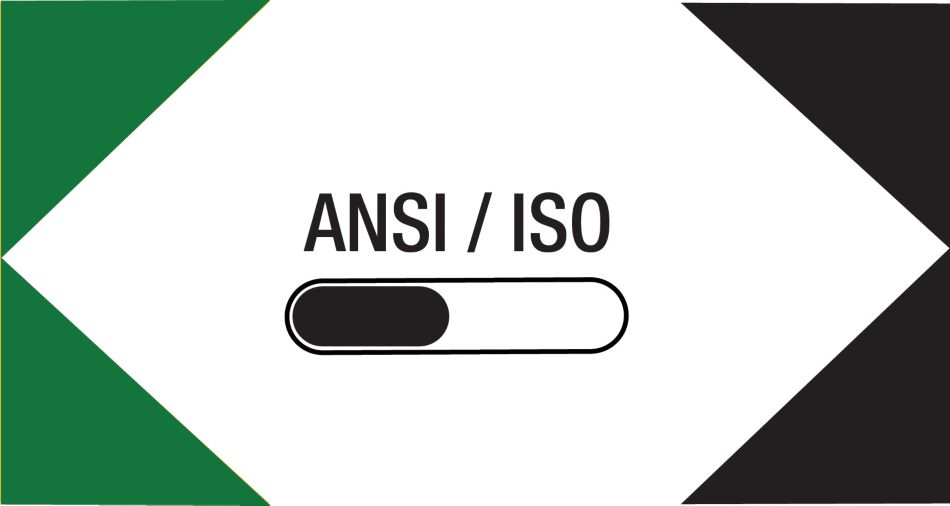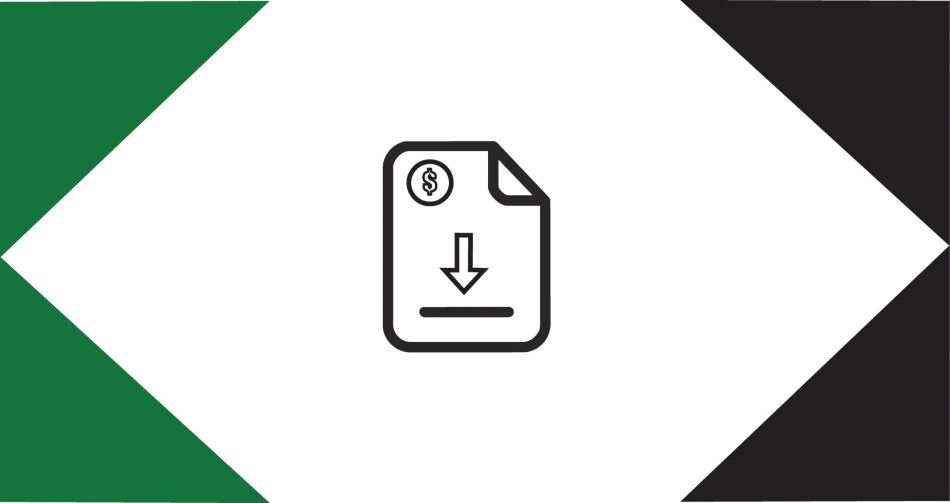How to Quick Order and Bulk Order
Quickly add items to your shopping cart with WIDIA's Quick Order feature. Here, you can easily enter your material number, customer material number, or catalog (ANSI/ISO) and quantity to add products to your cart or upload a file for bulk orders.
Step-By-Step Instructions
- Sign in to your WIDIA account.
- Select the Quick Order icon.
- Copy and paste or manually enter the material number, customer material number, or catalog number (ANSI/ISO), grade, and quantity for the products you need.
- When you’re finished, click Add to Cart.
You can also Quick Order in your shopping cart:
- Choose Quick Order in Cart or click the Cart button to view your cart.
- Select + Add More Items.
- Copy and paste or manually enter the material number, customer material number, or catalog number (ANSI/ISO), grade, and quantity for the products you need.
- If you have more than 10 items, download the template, fill in the required information, and upload the file.
- When you’re finished, click Add to Cart.