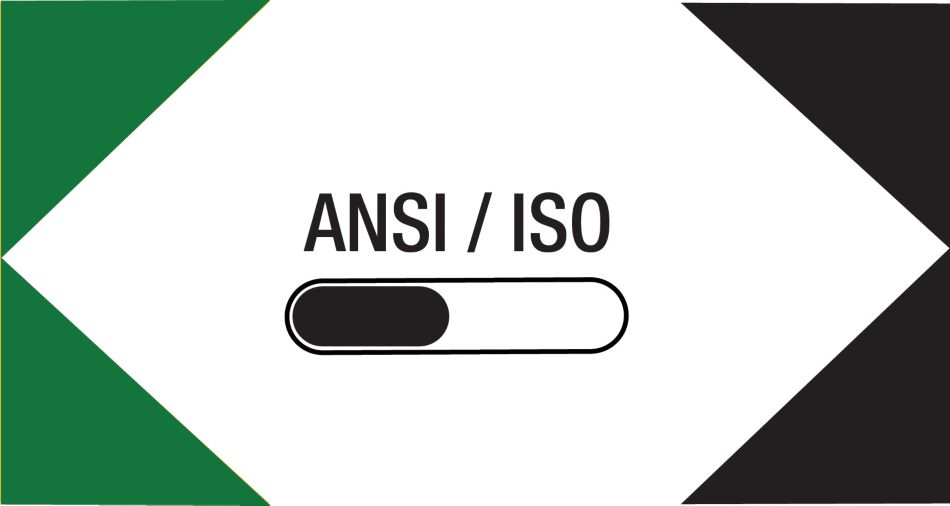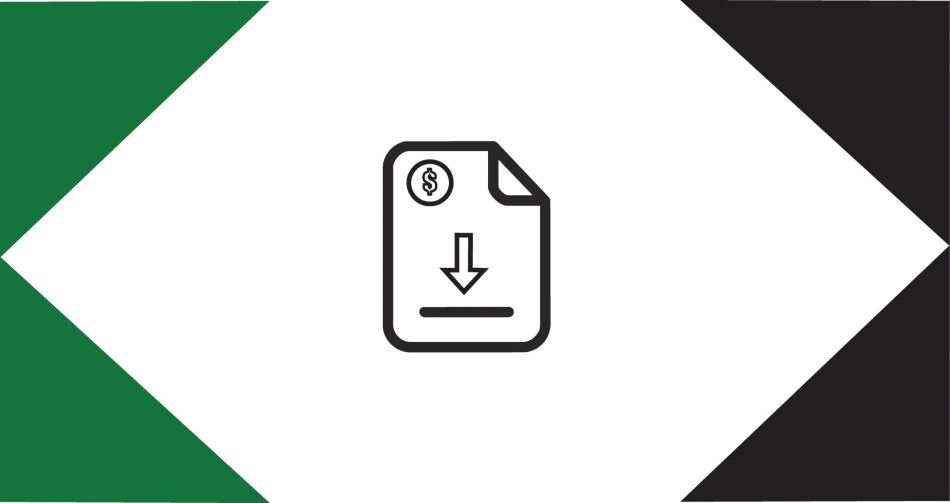How to Request a Quote and Check Out
Use the shopping cart to view added items, review your total, save carts, and more before requesting a quote or checking out.
Step-By-Step Instructions
- Click the Cart icon to view your current cart or restore saved carts.
- While viewing your cart, you can see what you’ve added and adjust the quantity, see the price, delete the cart, share your cart, save your cart or export it as a CSV file.
- Review your cart to ensure everything looks good, then proceed by requesting a quote or checking out.