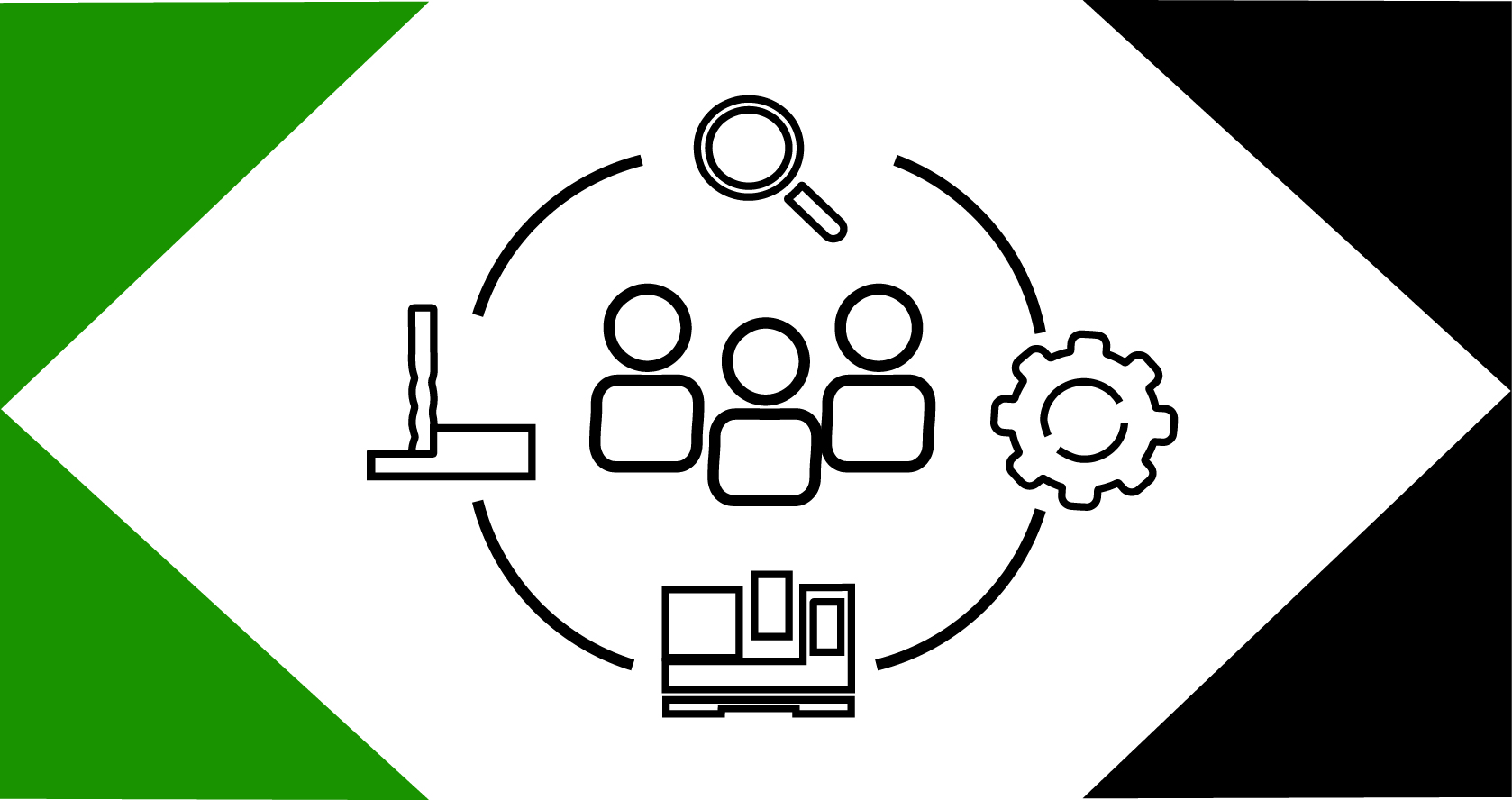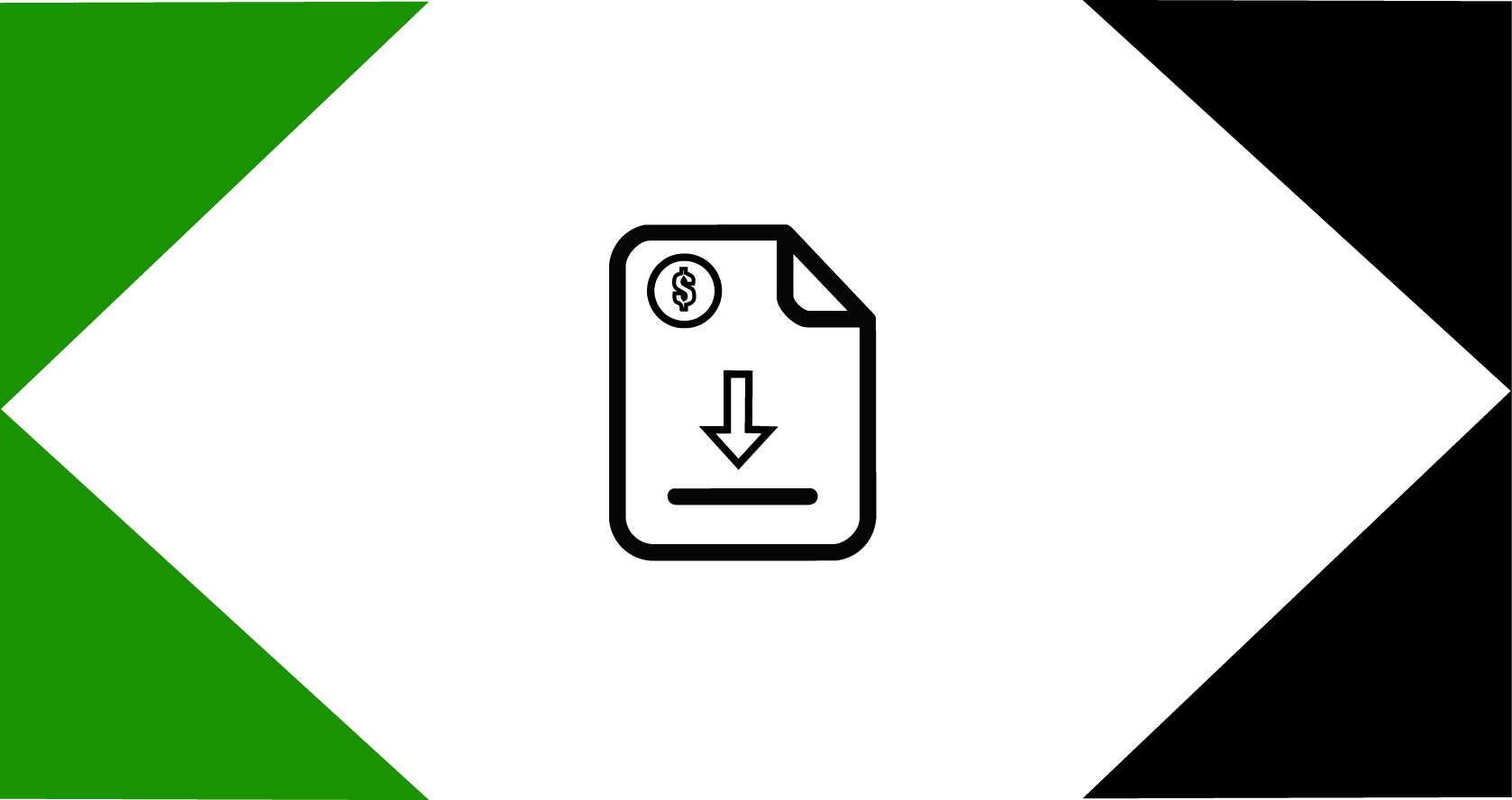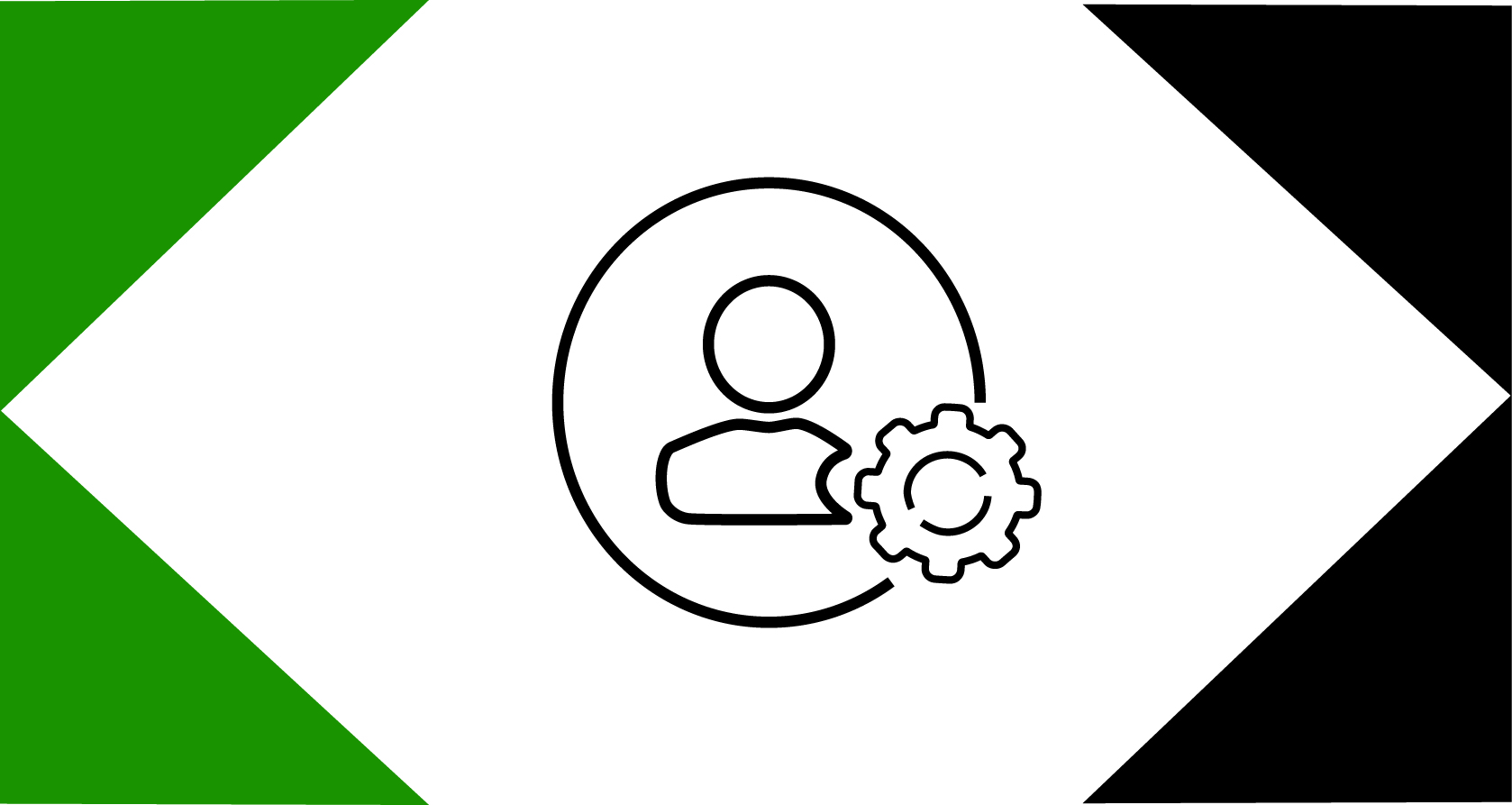How to Download Price Files
You can request price files after signing in to your WIDIA account. When your submission is ready, you’ll receive an email to download the price file.
Step-By-Step Instructions
- Sign in to your WIDIA account.
- Select My Account, then Manage Orders.
- Choose Price File Download from the drop-down.
- Select the brand, material selection, effective date and file type.
- Then click Submit.
- You’ll receive an email when the file is ready for download.