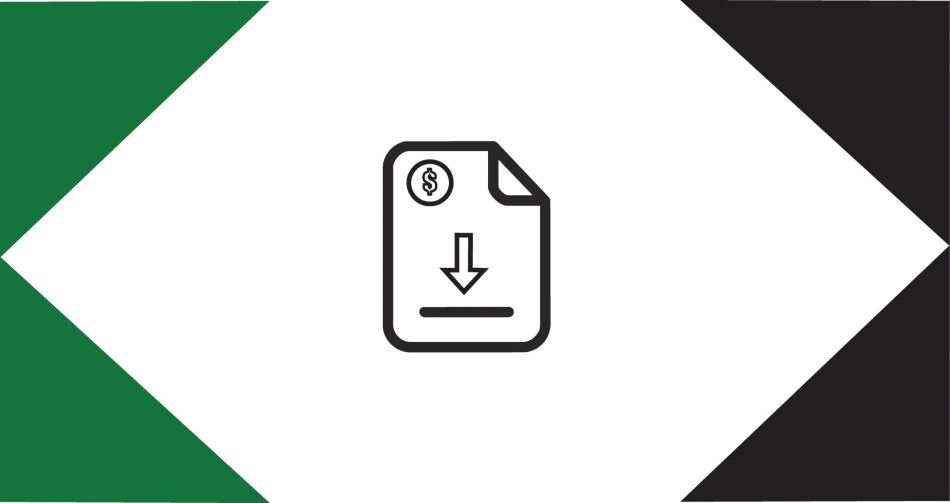How to Change Catalog and Decimal Notation
Easily customize your catalog and decimal settings by adjusting preferences for ISO/ANSI standards and decimal notation.
Step-By-Step Instructions
- Sign in to your WIDIA account.
- Select My Profile from the drop-down under the My Account menu.
- Scroll down to Preferences.
- Toggle between ISO/ANSI standards for your desired catalog settings.
- Toggle between commas or periods for your desired decimal notation settings.
- Click Update Profile to save your selections.