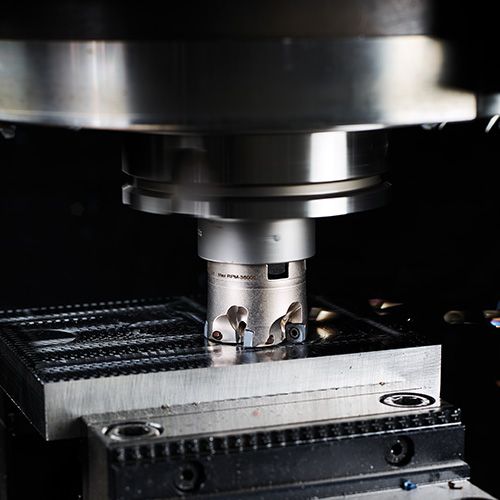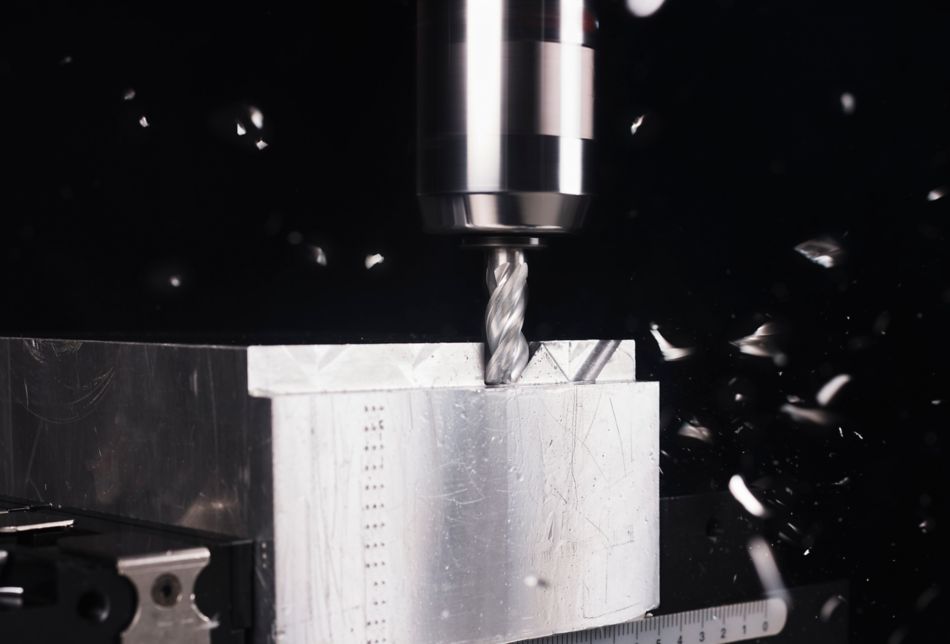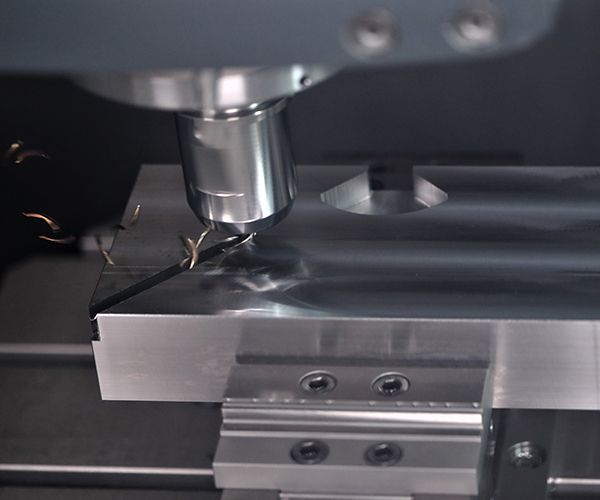Choosing Between Periphery Ground and Molded Inserts in Indexable Milling Tools for CNC and 5-Axis MachiningLearn how to choose between periphery ground and molded inserts in indexable milling tools for CNC and 5-axis machining.
Learn how to choose between periphery ground and molded inserts in indexable milling tools for CNC and 5-axis machining.